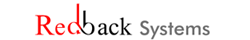What you'll learn
In a hardware course, you will learn about the essential components that make up a computer and how they work together to power and run systems. The course covers the central processing unit (CPU), which acts as the brain of the computer, and how it processes data and executes instructions. You’ll also dive into memory types, including RAM and storage devices like SSDs and HDDs, which are critical for storing and accessing data. A deep understanding of the motherboard and its role in connecting all hardware components will be developed, along with insights into power supply units (PSUs) and cooling systems that ensure stable operation.
The course explores the importance of the graphics processing unit (GPU) for rendering images and videos, as well as input/output devices such as monitors, keyboards, and printers. You will also learn about networking hardware, including routers and network cards, which enable computers to communicate over networks. Additionally, there is a focus on practical skills like building and upgrading a computer, troubleshooting common hardware issues, and performing regular maintenance to ensure longevity and efficiency. Overall, the course provides a solid foundation for understanding how hardware drives the functionality of modern computers.
- Definition of hardware
- Key differences between hardware and software
- Motherboard, CPU, RAM, Storage, Power Supply, GPU
- POST (Power-On Self-Test) process
- Boot sequence explanation
- How they interact with each other
- Role of the CPU in a computer
- CPU architecture: cores, threads, clock speed
- Understanding how a CPU processes data
- x86 vs ARM architecture
- CPUs for desktops, servers, and mobile devices
- HDD vs SSD: how they work and differences
- External storage: USB drives, external hard disks
- CPU socket, RAM slots, PCIe slots, SATA ports
- Understanding data buses: front-side bus, memory bus
- Power rating and efficiency (80 PLUS ratings)
- GPU vs CPU
- Differences between routers, modems, and switches