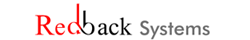Callout & Maintenance

CALLOUT & MAINTENANCE DESCRIPTION
When your computer begins to misbehave, it can be a significant disruption. One of the most common issues users face is a computer that refuses to turn on. This problem can often be remedied by checking the power supply and ensuring all hardware connections are secure. Another prevalent issue is slow performance, which can be alleviated by uninstalling unnecessary programs and upgrading hardware components such as RAM or the hard drive. Regular maintenance can play a crucial role in preventing these problems and ensuring your computer runs smoothly.
Overheating is another frequent problem that can affect your computer's performance and longevity. To prevent this, it's essential to clean the fans and vents regularly to remove dust and debris. Placing your computer in a well-ventilated area and avoiding soft surfaces that block airflow can help maintain optimal temperatures. Virus and malware infections pose significant risks to your computer's security and performance. Installing reputable antivirus software and keeping your operating system and software updated are crucial steps in protecting your device from these threats.
While many computer issues can be resolved through basic troubleshooting, some problems may require professional assistance. If your computer has a major hardware issue or if you're unsure how to fix a problem, it's best to consult a professional repair service. Regular maintenance and proper care can extend the lifespan of your computer and ensure it runs efficiently. By addressing issues promptly and taking preventive measures, you can avoid many common problems and keep your computer in top condition.
Callout & Maintenance Types
- Emergency Callout Repairs. ...
- Home & Office IT Support. ...
- Business IT Callout Service. ...
- Remote Support Assistance. ...
- Preventative Maintenance. ...
- Hardware Maintenance & Upgrades. ...
- Software & Security Maintenance. ...
- Data Backup & Recovery Maintenance.